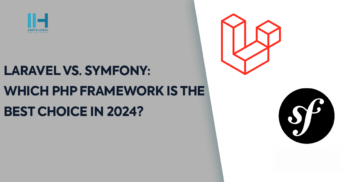Greetings! I'm Aneesh Sreedharan, CEO of 2Hats Logic Solutions. At 2Hats Logic Solutions, we are dedicated to providing technical expertise and resolving your concerns in the world of technology. Our blog page serves as a resource where we share insights and experiences, offering valuable perspectives on your queries.

Laravel has emerged as a leading choice for web development, offering an easy and rapid way to build websites. With each update, the Laravel framework continues to improve, with the latest version being Laravel 11. This latest release introduces new updates and features, making Laravel an excellent option for those looking to create modern websites.
Laravel developers and Laravel development companies are actively looking for efficient tools to streamline website development. Laravel development tools play a vital role in enhancing the overall web development process and ensuring its efficiency.
Laravel developers take a look at top Laravel development tools that can enhance the process let’s go through it. Before that let’s take a look at Laravel benefits.
Benefits of Laravel
Laravel offers several benefits such as expressive syntax, modular architecture, ORM support, blade templating engine and more. Let’s take a look at each of them:
Expressive and elegant syntax
Laravel has elegant and expressive syntax. This allows developers to write clean and readable code. This makes it easier for Laravel developers to collaborate on projects.
Laravel has a modular architecture
This modular architecture is a lifesaver for Laravel. This helps to organize code into separate modules and reusable components faster. This in turn improves the code scalability and maintainability.
ORM Support
Eloquent ORM in Laravel’s ORM implementation makes the work easier. This simplifies database interactions and allows to work with database objects using familiar PHP syntax.
Larave Blade Templating Engine
Laravel’s Blade templating engine has changed the approach to front-end development. This enables and provides a powerful way to create dynamic and reusable templates.
Large community support & Laravel documentation
The Laravel community is growing day by day. Laravel has proper documentation, tutorials, and resources that are available online. This makes it easy to learn and troubleshoot issues.
Best Laravel Development Tools For Developers in 2024
Let’s explore some of the best Laravel development tools that developers can take advantage of this year.
1. Laravel Forge

Laravel Forge is one of the Laravel development tools that help to streamline server management tasks. Using Forge Laravel developers can deploy and manage their Laravel applications. This can be on popular cloud hosting providers such as AWS, DigitalOcean, and Linode. Forge has an intuitive interface and automation features to simplify tasks. It includes server provisioning, SSL certificate installation, and deployment. This in turn allows developers to focus more on coding and less on infrastructure management.
2. Laravel Mix

In modern web applications, the front-end development is crucial. Laravel Mix makes it easier than ever. Laravel Mix simplifies setting up Webpack build processes for your Laravel application by offering an easy-to-use interface. It supports CSS preprocessing with Sass or Less, JavaScript compilation with Babel, and versioning. With Laravel Mix, developers can efficiently manage and compile frontend assets. This helps resulting in faster load times and improved performance.
3. Laravel Telescope

When you work with Laravel you have to debug and monitor applications. Laravel Telescope is an essential tool for debugging. Laravel telescope is a Laravel development tool developed by the team itself. Telescope provides a beautiful and intuitive interface for debugging and profiling requests, monitoring database queries, and tracking performance issues. This provides information about application behaviour. Developers can identify and resolve issues quickly, ensuring a smooth user experience.
4. PHP Storm

PHPStorm is a highly recommended Laravel development tool. This is known for its comprehensive features. It offers intelligent code completion, advanced debugging capabilities, and seamless integration with Laravel. Thus it is a favourite among developers for enhancing productivity and code quality.
5. Laravel Socialite

Laravel Socialite is a powerful tool for Laravel developers. This simplifies OAuth authentication processes and allows seamless integration with popular social media platforms. It streamlines user authentication, making it easier to incorporate social logins into your Laravel applications.
6. Laravel Entrust

Laravel Entrust is a valuable package for implementing role-based access control (RBAC) in Laravel applications. With Laravel Entrust, developers can easily manage user roles and permissions. Thus ensuring secure and organized access control within their projects.
7. Laravel Debugbar
Laravel Debugbar is an essential tool for Laravel developers, offering powerful debugging and profiling capabilities. With Laravel Debugbar, developers can identify and resolve issues quickly, leading to improved performance and smoother application development.
8. Bitbucket

Bitbucket is a popular version control system and Git repository hosting service, ideal for collaborative development environments. With Bitbucket, developers can efficiently manage code repositories, track changes, and facilitate seamless collaboration among team members.
9. Laravel Sail

Laravel Sail is a lightweight Docker development environment designed specifically for Laravel applications. It streamlines the setup process, allowing developers to easily create and manage Docker-based development environments for their Laravel projects, enhancing efficiency and consistency in development workflows.
10. Laravel Backup

Laravel Backup is a crucial tool for ensuring data security and continuity in Laravel applications. With Laravel Backup, developers can automate the backup process, schedule regular backups, and restore data seamlessly in case of emergencies, providing peace of mind and protection for Laravel projects.
How to choose the right Laravel Development Tools?
Selecting the right Laravel development tools requires several steps.
- Know your project well
- Find out available tools
- Evaluate the features and capabilities of the tool
- Test and experiment tools
- Take recommendations from experts
Here are some steps to help you make informed decisions:
Step 1- Know your project well
Begin by understanding the specific needs and requirements of your Laravel project. Consider factors such as project size, complexity, expected traffic, and integration with third-party services.
Step 2- Find out available tools
Conduct thorough research to identify the available Laravel development tools that align with your project requirements. Explore tools such as code editors (e.g., PHPStorm, VSCode), version control systems (e.g., Git, Bitbucket), package managers (e.g., Composer), testing frameworks (e.g., PHPUnit), and deployment tools (e.g., Laravel Forge, Envoyer).
Step 3- Evaluate the Features and Capabilities of the tool
Evaluate each tool’s features, capabilities, and compatibility with the Laravel framework. Look for essential features such as code autocompletion, debugging support, version control features, testing capabilities, deployment automation, and integration options.
Step 4- Test and Experiment tools
Before committing to a tool, consider testing it in a controlled environment or setting up a trial version. Experiment with the tool’s features, functionalities, and integration with your Laravel project to assess its usability and effectiveness firsthand.
Step 5- Take Recommendations from Experts
Seek recommendations from experienced Laravel developers or consult with experts in the field. Their insights and recommendations can help you make informed decisions and choose the right tools for your Laravel development journey.
Conclusion
Laravel has solidified its position as a premier choice for web development. With the release of Laravel 11 and the continuous improvement of the framework, developers have access to even more advanced tools and features.
The ecosystem of Laravel development tools plays a crucial role in enhancing the efficiency and productivity of developers. Tools like Laravel Forge for server management, Laravel Mix for front-end asset compilation, Laravel Telescope for debugging and profiling, and PHPStorm for comprehensive development features are just a few examples of the tools available to Laravel developers.
Choosing the right Laravel development tools involves understanding the project requirements, researching available tools, evaluating features and capabilities, testing and experimenting with tools, and seeking recommendations from experts. For those interested in utilizing Laravel’s capabilities, trying to hire a Laravel Developer or partnering with a reputable development company is essential.
FAQ
How can I set up a Laravel development environment?
You can set up a Laravel development environment by installing PHP, Composer, Laravel Installer, and a suitable code editor like VS Code or PhpStorm on your system.
What is Laravel package development?
Laravel package development refers to creating reusable components or functionalities that can be easily integrated into Laravel applications using Composer.
What are some popular Laravel packages for development?
Some popular Laravel packages for development include Laravel Debugbar, Spatie Laravel Permission, Laravel Horizon, Laravel Passport, and Laravel Nova.
How do I switch to Laravel development mode?
To switch to Laravel development mode, set the APP_ENV variable in your .env file to development or run php artisan config:cache to clear the cache.

Related Articles