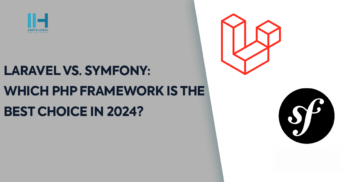Greetings! I'm Aneesh Sreedharan, CEO of 2Hats Logic Solutions. At 2Hats Logic Solutions, we are dedicated to providing technical expertise and resolving your concerns in the world of technology. Our blog page serves as a resource where we share insights and experiences, offering valuable perspectives on your queries.
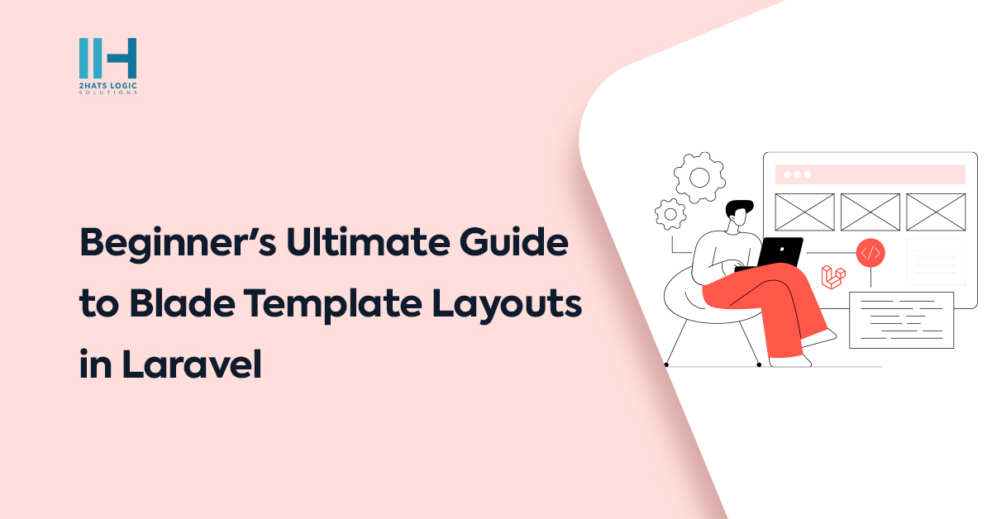
Laravel, a popular PHP web framework, comes equipped with a powerful templating engine called Blade. Blade provides a clean and efficient way to create dynamic web pages by seamlessly combining PHP and HTML. In this guide, we’ll focus on Blade template layouts, sections, extending layouts, rendering views, and more, making it a comprehensive resource for beginners.
Getting Started with Blade Templates
Laravel’s Blade templating engine empowers you to create clean, maintainable, and dynamic layouts for your web applications. It facilitates writing expressive PHP views that seamlessly intertwine HTML structure with logic and data.
What are Blade Layout files?
Layout files establish the foundational structure that your individual views will inherit. They typically reside in the resources/views/layouts directory and contain the HTML elements that remain consistent across your application’s pages. Think of them as the reusable canvas onto which you paint your unique page-specific content.
Key Benefits of Layouts
Code Reusability
Eliminate writing repetitive HTML boilerplate code. Define common elements like headers, navigation bars, and footers once in a layout, and subsequent views simply incorporate them through inheritance.
Consistent Design
It ensures a cohesive user experience across your application by enforcing a unified look and feel through consistent layouts.
Separation of Concerns
Detach presentation (what the user sees) from logic (how data is processed). Layouts handle general structure, while view files focus on dynamic content based on specific routes or controllers.
Maintainability
Changes made to a layout propagate to all inheriting views, saving you time and effort while maintaining a consistent aesthetic.
Themeable Applications
You can easily create different themes by swapping out layouts, providing flexibility and customization options for your users.
Create Blade template
Blade templates in Laravel have a .blade.php file extension and reside in the resources/views directory by default. To create your first Blade template, create a new file, for example, welcome.blade.php, and start writing your HTML and Blade syntax.
Basic Blade Template Structure
| 1 2 3 4 5 6 7 8 9 10 11 12 13 14 15 16 17 18 19 20 21 22 23 24 25 | <!DOCTYPE html> <html lang="en"> <head> <meta charset="UTF-8"> <meta name="viewport" content="width=device-width, initial-scale=1.0"> <title>@yield('title', 'Laravel Blade')</title> </head> <body> <div class="container"> @yield('content') </div> </body> </html> |
@yield) for the title and content.Yield in Laravel
@yield in Laravel’s Blade templating engine is a directive used in the parent layout to specify where content from child views should be injected. It acts as a placeholder. In the child view, @section is used to define content for specific sections, which is then passed to the corresponding @yield directive in the layout when rendered.
Creating a View Extending the Layout
| 1 2 3 4 5 6 7 8 9 10 11 12 13 14 15 16 17 | <!-- home.blade.php --> @extends('layout') @section('title', 'Home Page') @section('content') <h1>Welcome to the Home Page</h1> <p>This is the content of the home page.</p> @endsection |
Here, @extends('layout') specifies that the home.blade.php view extends the layout.blade.php layout. @section and @endsection define content for the sections in the layout.
@extends(‘layout’): This line in the home.blade.php file specifies that the home.blade.php view extends or inherits from the layout.blade.php layout. In other words, the home.blade.php file will use the structure and content defined in the layout.blade.php file as its base layout.
@section and @endsection: These directives are used to define sections within the layout that can be filled with specific content from the extending view (home.blade.php in this case).
@section: Marks the beginning of a section.
@endsection: Marks the end of a section.
Rendering Views and Including Partial Views
You can use the view function to render Blade views from your routes or controllers. Additionally, Blade allows you to include partial views using the @include directive.
Rendering a View
| 1 2 3 4 5 6 7 8 9 | ```php // routes/web.php Route::get('/', function () { return view('home'); }); |
Including a Partial View
| 1 2 3 4 5 6 7 8 9 10 11 12 13 14 15 16 17 18 19 20 21 22 23 24 25 26 27 28 29 30 31 32 33 | <!-- layout.blade.php --> <!DOCTYPE html> <html lang="en"> <head> <meta charset="UTF-8"> <meta name="viewport" content="width=device-width, initial-scale=1.0"> <title>@yield('title', 'Laravel Blade')</title> </head> <body> <div class="container"> @yield('content') <div class="sidebar"> @include('partials.sidebar') </div> </div> </body> </html> |
In this example, @include('partials.sidebar') includes the content of the sidebar.blade.php partial view in the layout.
Conclusion
Blade templates in Laravel offer a powerful and expressive way to build dynamic web pages. This guide provides a solid foundation for beginners, covering the creation of layouts, using sections, extending layouts, rendering views, and including partial views. As you continue working with Laravel, explore more advanced Blade features to enhance your web development skills. Consider using Laravel services to speed up your development and make use of expert knowledge to build strong web apps.
FAQ
What is the purpose of using Blade layouts in Laravel?
Blade layouts in Laravel serve as the foundational structure for web pages, allowing developers to define common elements like headers, footers, and navigation bars in one place. This promotes code reusability, consistency in design, and separation of concerns between presentation and logic.
How do I create a new Blade template layout in Laravel?
To create a new Blade template layout, you can start by creating a `.blade.php` file in the `resources/views/layouts` directory. Within this file, define the basic HTML structure that will be shared across multiple views, including placeholders for dynamic content using `@yield` directives.
Can I customize the layout for specific pages or sections of my Laravel application?
Yes, you can customize the layout for specific pages or sections by extending existing layouts using the `@extends` directive and defining unique content for each section using `@section` and `@endsection` directives. This allows you to maintain a consistent overall structure while accommodating variations in content.
What is the difference between using `@yield` and `@include` in Blade templates?
`@yield` is used to define a placeholder in a layout where content from child views will be injected, whereas `@include` is used to include the content of a partial view directly within another view or layout. While `@yield` is typically used for dynamic content specific to each page, `@include` is useful for reusable components or partials.
How can I render views and include partial views in my Laravel application?
Views can be rendered using the `view` function in routes or controllers, specifying the name of the Blade template to render. Partial views can be included within layouts or other views using the `@include` directive, providing a way to modularize and reuse components across multiple pages.

Related Articles