Greetings! I'm Aneesh Sreedharan, CEO of 2Hats Logic Solutions. At 2Hats Logic Solutions, we are dedicated to providing technical expertise and resolving your concerns in the world of technology. Our blog page serves as a resource where we share insights and experiences, offering valuable perspectives on your queries.
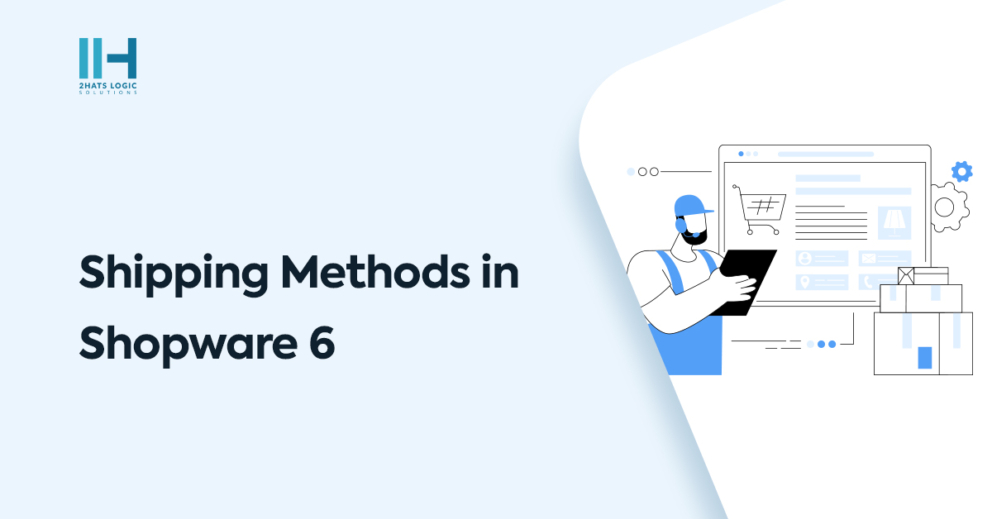
In the fast-paced world of e-commerce, mastering Shopware 6 Shipping Rules is paramount for ensuring customer satisfaction and achieving business success. This comprehensive guide is designed to navigate you through the intricate nuances of Shopware 6 shipping methods, from fundamental configurations to advanced customization. Make sure you are using the latest version to enjoy every benefit choose the expert Shopware migration services.
Whether you are establishing international shipping or refining your e-commerce shipping methods, rest assured, we have you covered.
Expert Shipping Guidance – Contact Us!
Setting up shipping methods in Shopware 6 is a crucial aspect of managing your e-commerce store effectively. Follow these steps to create shipping methods tailored to your business needs:
- Step 1: Go to the Dashboard and select Settings > Shipping.
- Step 2: Click the Add shipping method button.
- Step 3: On the Basic information page, enter the following details:
Name: The name of the shipping method.
Description: A brief overview of how the package will be transported and delivered.
Logo: A logo for the shipping method.
Delivery time: The estimated delivery time for the shipping method.
Tags: Keywords that can be used to search for the shipping method.
- Step 4: Click the Next button.
- Step 5: On the Availability rules page, configure which countries and regions the shipping method is available in.
- Step 6: Click the Next button.
- Step 7: On the Tax page, configure whether or not tax is applied to the shipping cost.
- Step 8: Click the Next button.
- Step 9: On the Price matrix page, configure the shipping costs for different order values and weights.
- Step 10: Click the Next button.
- Step 11: On the Rules page, configure additional rules for the shipping method, such as availability for certain customer groups or products.
- Step 12: Click the Save button.
Once you have added the shipping method, you need to assign it to a sales channel. To assign a shipping method, select the sales channel, go to General > Shipping methods, and choose the desired option.
By following these steps, you can customize your shipping methods to align with your business requirements, providing a seamless experience for your customers.
Shopware 6 Shipping: Building a Strong Foundation
Shopware 6 simplifies the process of configuring shipping rules tailored to your unique business needs. It starts with defining your shipping methods, and meticulously considering factors like weight, price, and quantity.
This foundational step lays the groundwork for a well-organized and streamlined shipping process, ensuring that orders are efficiently processed from the moment they are placed.
International Shipping Strategies: Going Global
Expanding your business globally demands a nuanced approach to shipping. Learn the intricacies of setting up Shopware 6 for international orders, understanding cross-border challenges, customs regulations, and the complexities of tax calculations.
Mastering international shipping is not just about reaching new markets; it’s about ensuring your products reach international customers seamlessly, fostering trust and loyalty.
Optimizing E-commerce Shipping Methods: Strategies for Success
Split Shipping and Real-time Carrier Rates: Enhancing Customer Experience
Explore advanced strategies such as split shipping for multiple items and integrating real-time carrier rates. These tactics elevate the customer experience by providing accurate shipping costs and precise delivery timelines. Customers value transparency; providing real-time information fosters trust and encourages repeat purchases.
Personalization: Tailoring Shipping Experiences
In today’s customer-centric e-commerce landscape, personalization is key. Delve into techniques for personalizing shipping rates based on customer segments or order values. Implementing these personalized touches goes beyond meeting expectations; it delights customers and establishes a strong emotional connection, enhancing brand loyalty.
Advanced Customization: Tailoring Shopware 6 Shipping Rules to Your Needs
Custom Shipping Rules for Different Product Types: One Size Doesn’t Fit All
Products come in various shapes, sizes, and fragility levels. Learn how to create custom shipping rules for diverse product categories, whether it’s delicate items requiring special packaging or digital products needing instant delivery. Tailoring your shipping methods to match each product type’s unique needs ensures that products arrive in perfect condition, reinforcing your brand’s reputation for quality and reliability.
Budget-Friendly Shipping Options
Achieving the delicate balance between competitive shipping costs and profitable margins is an art form. Explore intelligent pricing strategies, from setting free shipping thresholds to strategic discounting. Finding the right equilibrium not only keeps your customers content but also ensures the financial sustainability of your business. Happy customers are loyal customers, and loyal customers are your brand’s best advocates.
Marketing Your Shipping Strategies Effectively: Turning Strategy into Sales
Crafting Compelling Messages: Turning Shipping into a Marketing Asset
Your optimized shipping methods are not just operational; they’re a potent marketing tool. Learn the art of crafting compelling messages around your shipping offers, be it enticing free shipping promotions for specific products or limited-time discounts on international shipping. Implement persuasive calls-to-action and visually appealing banners that resonate with your audience, significantly impacting conversion rates and driving sales.
Elevating Your Shopware 6 Shipping Experience
In this ever-changing digital age, staying ahead requires continuous adaptation. By balancing efficiency with empathy, your Shopware 6 store can offer a shipping experience that not only meets but exceeds customer expectations, keeping them coming back for more, time and time again.
If you are experiencing any difficulties with Shopware 6 feel free to contact us for service and enjoy a hassle-free process.
FAQ
What are Shopware 6 shipping methods, and why are they important for my e-commerce store?
Shopware 6 shipping methods allow you to define how products are delivered to your customers. This includes configuring options such as delivery time, available regions, and pricing strategies. Shipping methods are crucial as they determine the customer experience, impacting satisfaction and loyalty. Shopware 6 provides a robust system for setting up and customizing these methods to align with your business requirements.
Can I offer international shipping with Shopware 6?
Yes, Shopware 6 supports international shipping. You can configure shipping methods to be available in specific countries and regions worldwide. With its flexible settings, you can easily expand your business globally, catering to customers from various countries and ensuring a seamless international shipping experience.
How does Shopware 6 handle returns and refunds related to shipping?
Shopware 6 streamlines the return process. Customers can initiate return requests through their accounts, providing reasons and necessary details. Store administrators review these requests, and upon approval, customers receive instructions for returning the item. After inspection, refunds are processed efficiently, adhering to the store's return policy and ensuring a smooth experience for both parties.
Is it possible to customize shipping rates based on customer segments or product types?
Absolutely. Shopware 6 allows advanced customization of shipping rates. You can personalize rates based on customer segments, offering special rates for loyal customers or specific user groups. Additionally, you can create custom shipping rules for different product types, ensuring accurate shipping costs for various items, from delicate products requiring special handling to digital goods needing instant delivery.
Does Shopware 6 integrate with third-party shipping management tools?
Yes, Shopware 6 seamlessly integrates with a variety of third-party shipping management tools. These integrations enhance the shipping process by providing features such as real-time order tracking, automated label generation, accurate shipping rate calculations, and multi-carrier support. By integrating these tools, you can optimize your shipping operations and improve customer satisfaction.

Related Articles





