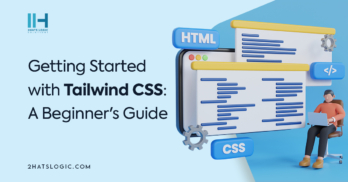Greetings! I'm Aneesh Sreedharan, CEO of 2Hats Logic Solutions. At 2Hats Logic Solutions, we are dedicated to providing technical expertise and resolving your concerns in the world of technology. Our blog page serves as a resource where we share insights and experiences, offering valuable perspectives on your queries.
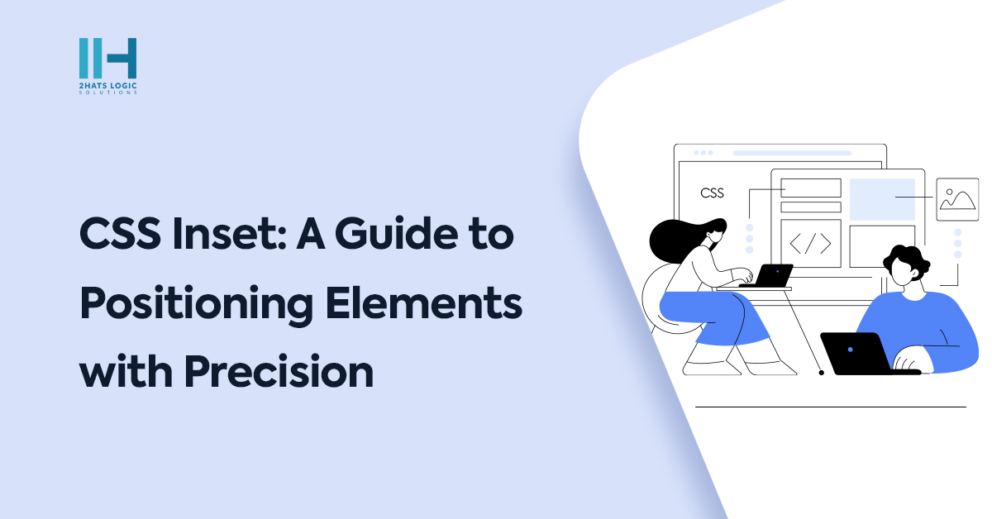
In web development, CSS is a powerful tool that allows designers to create visually stunning and functionally impressive websites. One of the lesser-known but beneficial properties in CSS is inset.
In this guide, we’ll delve into the intricacies of inset, exploring its capabilities and demonstrating how it can be applied to position elements precisely on web pages.
Step 1- Understanding the inset Property
The inset property is a shorthand for specifying the positioning of absolutely positioned elements within their block. It combines the properties top, right, bottom, and left into a single declaration, simplifying the process of positioning elements. By using inset, you can define all four positioning values at once, making your CSS code cleaner and more concise.
Step 2- Basic Usage
- Let’s start with a basic example to illustrate how the
inset property works:
| 1 2 3 4 5 6 7 8 9 10 11 | ```css .element { position: absolute; inset: 0; } ``` |
0, effectively filling the entire container space.Step 3- Centering Elements in CSS
- Centering elements in CSS using the
inset property is a common use case, especially for achieving both vertical and horizontal alignment within their parent container.
Let’s see how to centre the elements in CSS:
| 1 2 3 4 5 6 7 8 9 10 11 12 13 | ```css .element { position: absolute; inset: 50%; transform: translate(-50%, -50%); } ``` |
This snippet positions the .element at the exact centre of its parent container, regardless of its dimensions.
Step 4- Creating Overlays
- Creating overlays in CSS using the
inset property is another powerful application, particularly for designing modals or tooltips:
| 1 2 3 4 5 6 7 8 9 10 11 12 13 | ```css .overlay { position: fixed; inset: 0; background-color: rgba(0, 0, 0, 0.5); } ``` |
Browser Support
Most of the major browsers support the ‘inset property. It is a dependable option for contemporary web development projects due to its broad support.
Conclusion
The inset property in CSS unlocks a plethora of options for precise positioning elements, including the utilization of CSS absolute positioning. Whether you're aiming to centre elements, craft overlays, or engineer intricate layouts, inset` offers a streamlined solution that elevates both the aesthetic charm and functionality of your web endeavours. Hire web developer if you are looking to enhance your e-commerce platform consider bringing your vision to life easily.
FAQ
What is the inset property in CSS?
The inset property is a shorthand for specifying the positioning of absolutely positioned elements within their block. It combines the properties top, right, bottom, and left into a single declaration.
How can I use the inset property for basic positioning?
You can use the inset property to set the positioning of an element within its containing block. For example, inset: 0; will position the element to fill the entire container space.
Can I centre elements using the inset property in CSS?
Yes, you can centre elements vertically and horizontally using the inset property along with the transform property. For example, inset: 50%; transform: translate(-50%, -50%); will centre the element within its parent container
What are some practical applications of the inset property?
The inset property is commonly used for creating overlays, positioning modals or tooltips, and achieving precise element positioning in CSS layouts.
Is the inset property widely supported in web browsers?
Yes, the inset property is supported in all major browsers, including Chrome, Firefox, Safari, and Edge, making it a reliable choice for modern web development projects.

Related Articles