Greetings! I'm Aneesh Sreedharan, CEO of 2Hats Logic Solutions. At 2Hats Logic Solutions, we are dedicated to providing technical expertise and resolving your concerns in the world of technology. Our blog page serves as a resource where we share insights and experiences, offering valuable perspectives on your queries.
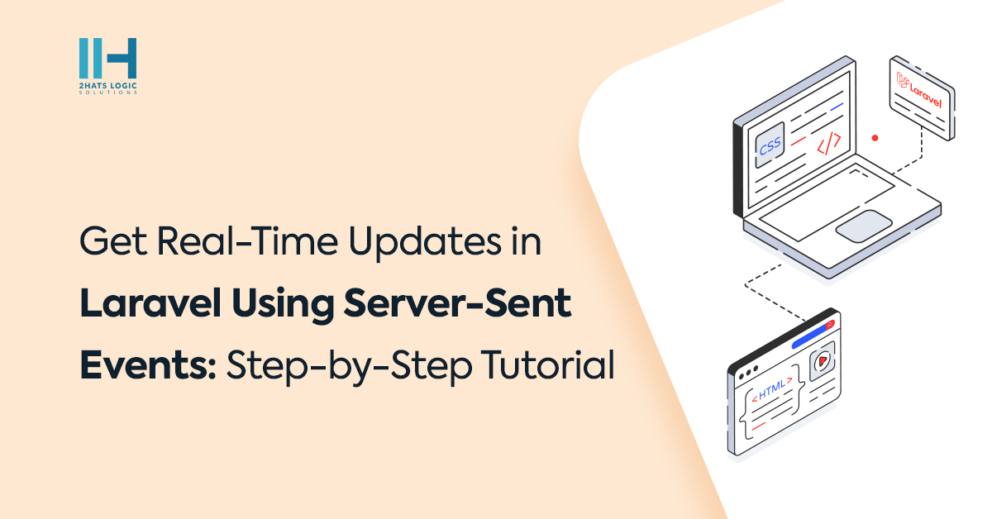
In today’s fast-paced digital world, real-time updates have become crucial for many web applications. Whether it’s a messaging app, a collaborative tool, or a news website, users expect to receive instant updates without having to refresh the page. Laravel, one of the most popular PHP frameworks, offers a seamless way to implement real-time updates using Server-Sent Events (SSE). In this step-by-step tutorial, we will explore how to leverage Laravel’s SSE functionality to provide real-time updates to your web application. So, let’s dive in and discover how to integrate real-time updates in Laravel using Server-Sent Events.
What are Server-Sent Events in Laravel?
Server-Sent Events (SSE) is a server push technology that provides an efficient way for the server to send updates to the client without the client having to constantly request them. Unlike the traditional request-response model, SSE uses a single HTTP connection that remains open, allowing the server to push real-time updates to the client as they occur.
This makes SSE a great alternative to other real-time communication methods like WebSockets, especially when you only need server-to-client communication and not bi-directional communication. If you are using Laravel, you are in luck, as implementing SSE can be easily done by leveraging the built-in event broadcasting feature and the Laravel Echo package. These tools make it a breeze to get real-time updates on your Laravel applications.
Steps to implement a sample Server-Sent Event
We will make a sample server-sent event that fetches metal data (with dummy data).
php artisan make:controller SSEController
Then in the web.php file define the following routes.
| 1 2 | Route::get('/sse', [SSEController::class, 'index']); Route::get('/sse-updates', [SSEController::class, 'sendSSE']); |
Open the SSEController.php file and add the following code.
| 1 2 3 4 5 6 7 8 9 10 11 12 13 14 15 16 17 18 19 20 21 22 23 24 25 26 27 28 29 30 31 32 33 34 35 36 37 | <?php namespace AppHttpControllers; use IlluminateHttpRequest; class SSEController extends Controller { public function index() { return view('sse'); //for rendering sse blade file } public function sendSSE() { header('Content-Type: text/event-stream'); //set header text/event-stream for event streaming header('Cache-Control: no-cache'); header('Connection: keep-alive'); $data = [ 'diamond' => rand(200, 300), 'gold' => rand(100, 200), 'silver' => rand(50, 100), 'bronze' => rand(1, 50), ]; //dummy data for metal amount. echo "data: " . json_encode($data) . "nn"; ob_flush(); flush(); } } |
In the sendSSE method, here’s what we accomplished:
- We’ve set the “Content-Type” header to specify “text/event-stream.”
- We’ve made sure to include instructions to prevent the page from being cached.
- We’ve prepared the data for transmission, ensuring it always begins with “data: “.
- We’ve also ensured the immediate delivery of the output data back to the webpage.
| 1 2 3 4 5 6 7 8 9 10 11 12 13 | <!DOCTYPE html> <html> <head> <title>SSE Example</title> </head> <body> <h1>Server-Sent Events Example</h1> <div id="sse-data"></div> <img src="data:image/gif;base64,R0lGODlhAQABAIAAAAAAAP///yH5BAEAAAAALAAAAAABAAEAAAIBRAA7" data-wp-preserve="%3Cscript%3E%0Aconst%20sseData%20%3D%20document.getElementById('sse-data')%3B%0Aconst%20eventSource%20%3D%20new%20EventSource('%2Fsse-updates')%3B%2F%2Fto%20read%20the%20event%20source%20from%20laravel%20endpoint%0A%0A%0AeventSource.onmessage%20%3D%20function%20(event)%20%7B%0Aconst%20newData%20%3D%20JSON.parse(event.data)%3B%0AsseData.innerHTML%20%3D%20%60Diamond%3A%20%24%7BnewData.diamond%7D%3Cbr%3EGold%3A%20%24%7BnewData.gold%7D%3Cbr%3ESilver%3A%20%24%7BnewData.silver%7D%3Cbr%3EBronze%3A%20%24%7BnewData.bronze%7D%60%3B%0A%7D%3B%0A%3C%2Fscript%3E" data-mce-resize="false" data-mce-placeholder="1" class="mce-object" width="20" height="20" alt="<script>" title="<script>" /> </body> </html> |
onopen At the moment a connection to the server is established
onmessage When a message is received
onerror When an error occurs
eventSoure.close() to close the stream
Server-Sent Events (SSE) is a web technology that enables a unidirectional, real-time connection between a client (typically a web browser) and a server. It allows the server to push updates to the client over a single, long-lived HTTP connection. SSE has its own set of advantages and limitations, which should be considered when deciding whether to use it in a particular web application. Here are some pros and cons of Server-Sent Events in JavaScript.
Pros:
- Ease of Use: SSE is relatively easy to set up and use, especially when compared to other real-time technologies like WebSockets. It uses a simple and familiar event-driven model in JavaScript.
- Standardized Protocol: SSE is a standardized protocol in HTML5, making it widely supported by modern web browsers without the need for external libraries or plugins.
- Efficiency: SSE uses a single, long-lived HTTP connection, reducing overhead compared to techniques like polling, which require frequent request/response cycles.
- Automatic Reconnection: SSE handles reconnection automatically in case of a network interruption, making it more robust for real-time applications.
- Event Stream: SSE sends data in a standardized event stream format, making it easy to parse on the client side.
- Server Control: The server can push updates to clients at any time, allowing for real-time notifications, live updates, and other real-time features.
- Reduced Server Load: SSE can help reduce server load because clients do not need to poll the server for updates constantly.
Cons:
- Unidirectional: SSE provides a unidirectional data flow from server to client only. If you need bidirectional communication (e.g., sending data from the client to the server), WebSockets may be a better choice.
- Browser Compatibility: While SSE is supported in modern browsers, some older browsers may not fully support it. You may need to implement a fallback mechanism or consider alternative technologies for broader compatibility.
- Limited Data Types: SSE primarily sends text-based data, so handling binary data or more complex data structures can be less efficient or require additional encoding/decoding.
- Connection Limits: Browsers may have connection limits for SSE, which can limit the number of concurrent SSE connections from a single client.
- No Built-in Security: SSE does not provide built-in security mechanisms. You must rely on other methods (e.g., HTTPS) to secure the connection and data.
- Latency: SSE is suitable for applications with moderate real-time requirements, but it may not be as low-latency as WebSockets for extremely time-sensitive applications.
In summary, Server-Sent Events are a useful tool for building real-time web applications, especially when you need server-to-client communication without the complexity of bi-directional communication. However, it’s essential to consider your specific requirements and browser support when choosing between SSE and other real-time technologies like WebSockets.
FAQ
What are Server-Sent Events (SSE) in the context of Laravel?
Server-Sent Events (SSE) is a server push technology that enables real-time updates from the server to the client over a single, long-lived HTTP connection. It's particularly useful when you need to send updates from the server to the client without the client having to constantly request for them. In Laravel, SSE can be implemented using the built-in event broadcasting feature and the Laravel Echo package.
Are there any limitations or drawbacks of using SSE in a web application?
Yes, some limitations of SSE include:
Unidirectional Communication: SSE supports only server-to-client communication and doesn't allow bidirectional communication, unlike WebSockets.
Browser Compatibility: While modern browsers support SSE, older browsers may have limited or no support, requiring fallback mechanisms for broader compatibility.
Limited Data Types: SSE primarily sends text-based data, which may be less efficient for handling binary data or complex data structures.
When should I choose SSE over WebSockets for real-time updates in my Laravel application?
Choose SSE when you need efficient server-to-client communication without the complexity of bidirectional communication. SSE is a great choice for applications that primarily require real-time updates from the server to the client. If your application needs both server-to-client and client-to-server communication, WebSockets would be a more suitable option. Consider your specific use case and requirements when making this decision.
Can you explain the basic steps to implement a sample Server-Sent Event in Laravel?
To implement a sample Server-Sent Event in Laravel, follow these basic steps:
Create a controller using php artisan make:controller SSEController.
Define routes in web.php for SSE and SSE updates using this controller.
In the SSEController, set up the SSE endpoint using the sendSSE method.
Create a view to display the SSE data on the client side.

Related Articles





