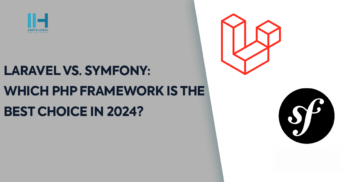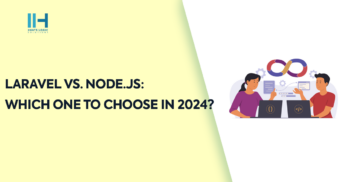Greetings! I'm Aneesh Sreedharan, CEO of 2Hats Logic Solutions. At 2Hats Logic Solutions, we are dedicated to providing technical expertise and resolving your concerns in the world of technology. Our blog page serves as a resource where we share insights and experiences, offering valuable perspectives on your queries.
Laravel and Vue.js are leading technologies in web development due to their flexibility, efficiency, and ease of use. Laravel is a PHP framework that excels in back-end development, offering a robust foundation for dynamic web applications. Vue.js, a progressive JavaScript framework, enhances front-end development with reactive and composable components. Integrating these two frameworks simplifies development and enhances the user experience.
Laravel: The Backbone of Modern PHP Development
It is one of the most popular PHP frameworks, known for its elegance in syntax, richness in documentation, and massive community. It optimizes functions like routing, authentication, and caching, thereby letting the developers focus more on their programs instead of writing code. Laravel uses modular packaging and offers an easy way to incorporate third-party libraries and tools with Composer for dependency management.
Key Features that Set Laravel Apart
Laravel boasts several key features that distinguish it from other PHP frameworks:
- Eloquent ORM: It provides an elegant, active record layer to interact with the database.
- Blade Templating Engine: Provides clean and simple syntax for templating views.
- The Artisan Command-Line Tool manages common development tasks and automates repetition.
- Strong Security Features: These features protect the framework from common web vulnerabilities such as SQL injection, cross-site scripting, and cross-site request forgery.
Real-World Applications: Laravel in Action
Developers utilize Laravel development in various real-world applications across different industries. Whether building an e-commerce store with Laravel, a content management system, or more complex applications used in large enterprises, Laravel development services are a strong choice for many developers. For example, Laracasts is a fine tutorial on Laravel, and OctoberCMS is a content management system.
Vue.js: The Dynamic Front-End Framework
Why Vue.js is Favorite Among Developers
Vue.js has gained popularity due to its simplicity, flexibility, and performance. A gradually increasing learning curve makes it easy for beginners and scales with the numerous powerful features it has for advanced users. Modularity in the components of Vue and their reusability, maintainability, and reactivity ensure that the UI is updated according to the data.
Core Features and Advantages of Vue.js
Vue.js offers several core features and advantages:
- Declarative Rendering: Developers describe what the UI should look like based on the application’s state.
- Component-Based Architecture: It helps generate UI components that are reusable and maintainable.
- Comprehensive Ecosystem: Includes tools like Vue Router for routing and Vuex for state management.
- Reactivity System: It assures efficient and automatic updates of the UI upon changes in the underlying data.
Successful Projects Powered by Vue.js
Many projects have successfully used Vue.js, thus proving its capability to hold a variety of applications. Vue.js has already been applied in large-scale applications like Alibaba, Xiaomi, and GitLab to perfect the web front-end interfaces, which can be effective in actual projects.
Why Not Angular or React?
Vue and Laravel form an excellent duo due to their seamless integration, simplicity, and complementary strengths. Vue’s reactive, component-based architecture enhances Laravel’s interactivity, making it ideal for single-page applications. Its gentle learning curve and lightweight nature ensure quick implementation and superior performance. Unlike React and Angular, Vue integrates effortlessly with Laravel, avoiding the complexities of JSX and heavy frameworks. The strong community support and rapid development capabilities make Vue the preferred choice for building dynamic, responsive web applications with Laravel.
Seamless Integration: Connecting Laravel with Vue.js
Understanding the Synergy between Backend and Frontend
Laravel and Vue.js are complementary. Laravel handles databases and business logic, while Vue.js manages dynamic and interactive front-end features, making the development process smoother and more efficient.
Steps to Integrate Laravel and Vue for a Cohesive Application
Integrating Laravel and Vue involves a few key steps:
Step 1: Install Laravel and configure the backend.
Step 2: Compiling Vue into the Laravel Project using Laravel Mix.
Step 3: Design and develop Vue components for interface sections.
Step 4: Expose API endpoints with Laravel for Vue components.
Step 5: Handle state via Vuex for consistency.
Common Pitfalls and How to Avoid Them
The most common problems that arise when working with Laravel and Vue are mismatched data formats and ineffective ways of handling data. Keep your data structures as consistent as possible, ensuring that API calls are efficient, and using Laravel’s API resources and, on the front end, Vue’s Axios library to load data. To avoid these issues, contact.
Building Robust Applications with Laravel and Vue
Setting Up Your Development Environment
Setting up a development environment for Laravel and Vue only involves the installation of configuration tools like Homestead or Docker for Laravel and npm for Vue.js. This will let the developer have all he needs in terms of dependencies and tools ready for a project.
Creating a Basic Project Structure
When structuring your project, ensure that the backend (Laravel) and the frontend (Vue.js) are well separated. You have to create specific subfolders with resources and services, among others. Good structuring enhances modularity, which provides ease of management and maintenance of the code.
Implementing Authentication and Authorization
Laravel supports an out-of-the-box authentication system that allows users to log in and register. On the Vue side, implement JWT (JSON Web Tokens) for managing token-based authentication. The combination guarantees a secure yet user-friendly website.
Dynamic User Interfaces: Vue’s Role in Enhancing UX
Leveraging Vue Components for a Smooth User Experience
Vue components are a way to build reusable elements in user interfaces for the easy building of complicated interfaces. Powerful and captivating interfaces can be developed easily that would readily and rapidly process inputs through the use of such components.
Real-Time Data Binding and its Benefits
The reactivity system in Vue helps bind data and enables real-time changes in the data models of a user interface. This feature becomes very useful in applications involving constant feedback and interaction from the user.
Handling State Management with Vuex
Vuex (or Pinia) is Vue’s officially supported state management library that places the state of an application in one easily manageable and debuggable location. Not only does it ensure uniformity in the state between different components, but it’s also quite significant for a seamless user experience.
Optimizing Performance: Tips and Tricks for Laravel and Vue
Best Practices for Efficient Data Handling
The data is supposed to be handled properly for a proper outcome. It is vital to reduce the number of requests sent to databases, to incorporate different levels of caching, and to handle data in such a way that it will unload the server and increase the response speed.
Optimizing API Calls between Laravel and Vue
Batch API calls and lazy load your data. The Vue Axios library can quickly send API requests, keeping at bay the time it takes to load data for a fluent user experience.
Techniques to Minimize Load Times and Enhance Performance
Minify assets and implement a content delivery network and browser caching. They help reduce loading time to a minimum and provide high performance for the application on different networks.
Testing and Debugging: Ensuring Quality and Reliability
Strategies for Testing Laravel and Vue Applications
Use PHPUnit for testing the Laravel backend. Jest or Mocha can be used for testing Vue.js components. Perform testing of server-side and client-side codes with these tools.
Debugging Common Issues in Both Frameworks
Use Laravel Telescope for back-end debugging and the Vue Dev Tools extension for front-end debugging to identify and fix problems quickly.
Tools and Resources for Effective Testing
Integrate continuous integration tools like Travis CI or GitHub Actions. They automate testing so that every change introduced into the code is strictly tested before deployment.
Security Considerations: Protecting Your Web Application
Securing Laravel and Vue Applications: Essential Tips
Implement SSL/TLS for in-transit data protection and enable Laravel protection features against common threats. Sanitize user inputs against XSS attacks.
Handling Authentication and Authorization Safely
Implement OAuth and JWT to ensure that authentication and user permission are handled safely by using RBAC. This will help you lock down sensitive areas for intended users only in the application.
Addressing Common Security Vulnerabilities
Regularly update your dependencies, run audits, and check for vulnerabilities using tools like Laravel Security Checker. That will keep you one step ahead of any potential security threats targeting your application.
Scaling Your Application: Preparing for Growth
Techniques for Scaling Laravel and Vue Applications
The priority in terms of scalability comes as your application grows. At the same time, ensure that the application architecture is optimized for scalability through load balancers, microservices, and serverless functions. This distributes the load and is better equipped against increased traffic.
Managing Increased Load and User Traffic
Design caching strategies and database query optimization, then use cloud services to be prepared for a heavier load. Some other services, like AWS and Google Cloud Platform, scale the solution out to ensure applications are still responsive and performant.
Leveraging Cloud Solutions and Microservices
Cloud solutions provide scalable infrastructure, while microservices enable modular development, deployment, and scaling for flexibility and resilience.
Case Studies: Successful Laravel and Vue Implementations
Laracasts
Laracasts, an online learning platform, uses Laravel and Vue to provide high-quality tutorials with a smooth user experience, real-time updates, and responsive design. This platform speaks for itself in terms of its stellar combination of technologies.
OctoberCMS
OctoberCMS, an open-source content management system, combines Laravel and Vue.js to offer a dynamic and user-friendly backend interface for content managers, enhancing flexibility and responsiveness.
Lessons Learned and Key Takeaways
These case studies are interpreted to mean that Laravel, when combined with Vue, has the power to develop dynamic, scalable, and user-friendly applications. The key lessons learned are:
- Modular Architecture: The modular structure makes an application more maintainable and scalable.
- Real-Time Functionality: Implementing real-time data binding and updates improves user engagement and experience.
- Thorough Testing: It tests the application thoroughly on both ends: front-end and back-end. This brings reliability and performance to the application.
Conclusion
Combining Laravel and Vue.js creates robust web applications with a powerful backend and dynamic frontend. This combination enables rapid development, an improved user experience, and scalable solutions. Hire a developer who can seamlessly integrate Laravel and Vue.js ensuring high performance and adaptability to future technological changes.
Table of contents
- Laravel: The Backbone of Modern PHP Development
- Vue.js: The Dynamic Front-End Framework
- Why Not Angular or React?
- Seamless Integration: Connecting Laravel with Vue.js
- Building Robust Applications with Laravel and Vue
- Dynamic User Interfaces: Vue’s Role in Enhancing UX
- Optimizing Performance: Tips and Tricks for Laravel and Vue
- Testing and Debugging: Ensuring Quality and Reliability
- Security Considerations: Protecting Your Web Application
- Scaling Your Application: Preparing for Growth
- Case Studies: Successful Laravel and Vue Implementations
- Conclusion

Related Articles