Greetings! I'm Aneesh Sreedharan, CEO of 2Hats Logic Solutions. At 2Hats Logic Solutions, we are dedicated to providing technical expertise and resolving your concerns in the world of technology. Our blog page serves as a resource where we share insights and experiences, offering valuable perspectives on your queries.
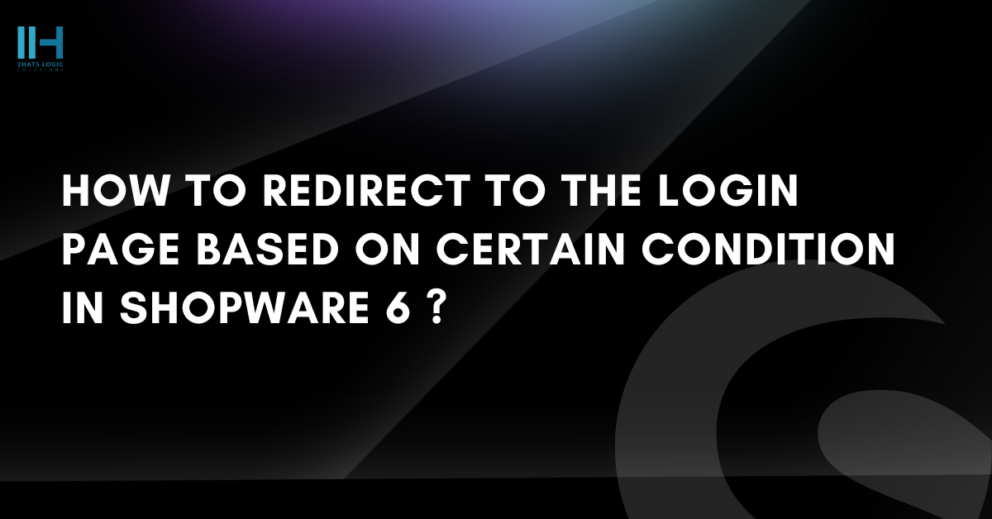
Shopware 6 is a powerful e-commerce platform that provides a wide range of features and customization options. One such customization option is the ability to redirect to the login page based on certain conditions.
To redirect to the login page based on a certain condition in Shopware 6, you will need to create a new service in your plugin and extend the AbstractPlugin class. In this service, you can add a new method that checks the condition and redirects to the login page if necessary.
Often we get the requirement from customers that certain products should be visible only to logged-in users. Let’s see how we can solve this problem. We can implement this with simple lines of code in subscribers.
Step-by-Step Guide
To implement the redirection in Shopware 6, follow these steps:
This is the code to redirect to the home page from the subscribed event
| 1 2 3 4 5 6 | /** * $redirectUrl = $this->router->generate('frontend.account.login.page'); $response = new RedirectResponse($redirectUrl, 301); $event->setResponse($response); return; */ |
This code will return the login page URL
| 1 2 3 | /** * $this->router->generate('frontend.home.page'); */ |
This code will set the event response as a redirect to the login page.
| 1 2 3 4 | /** * $response = new RedirectResponse($redirectUrl, 301); $event->setResponse($response); */ |
The complete code is here below,
| 1 2 3 4 5 6 7 8 9 10 11 12 13 14 15 16 17 18 19 20 21 22 23 24 25 26 27 28 | /** * use SymfonyComponentHttpKernelKernelEvents; ..... ..... /*Registering subscribed events here*/ public static function getSubscribedEvents(): array { return [ KernelEvents::EXCEPTION => 'accessDeniedRedirectProduct' ]; } public function accessDeniedRedirectProduct(ExceptionEvent $event) { if($this->isLoginRequiredProduct()) // condition { $request = $event->getRequest(); $redirectParameter = $request->attributes->get('_route_params'); $url = $this->router->generate('frontend.account.login.page', 301); $redirectResponse = new RedirectResponse($redirectUrl); $event->setResponse($redirectResponse); } return; } */ |
Conclusion
In summary, redirecting users to the login page based on specific conditions in Shopware 6 is a straightforward process. Redirect in Shopware 6 is facilitated by custom services and event subscriptions. This functionality enhances security and user experience, enabling tailored access control and personalized interactions for e-commerce platforms.
FAQ
How do I redirect to the login page based on a condition in Shopware 6?
To redirect to the login page based on a condition in Shopware 6, you need to create a new service in your plugin and extend the AbstractPlugin class. Then, add a method in this service to check the condition and redirect to the login page if necessary.
What kind of conditions can trigger a redirect to the login page in Shopware 6?
Various conditions can trigger a redirect to the login page, such as requiring users to be logged in to access specific products or pages. This customization offers flexibility in controlling access to certain parts of your e-commerce website.
How can I ensure certain products are only visible to logged-in users in Shopware 6?
By implementing the provided code in subscribers, you can enforce visibility restrictions on specific products, ensuring they are only accessible to logged-in users. This feature is particularly useful for businesses that want to offer exclusive content or promotions to registered customers.
What if I want to redirect users to the home page instead of the login page?
If you prefer to redirect users to the home page instead of the login page, you can modify the code accordingly. Simply replace the route for the login page with the route for the home page in the redirection logic.
Is there any specific event I should subscribe to for handling access restrictions in Shopware 6?
Yes, for handling access restrictions, you can subscribe to the KernelEvents::EXCEPTION event. This event allows you to intercept exceptions and perform actions, such as redirecting users, based on certain conditions like login requirements for accessing specific resources.

Related Articles





